finally a post about photoshop!! sorry, it has been awhile, hasn't it.
so I first heard about this technique a few years ago at a seminar but never really started using it- just too stuck in my favorite little world of curves--- for everything: over, under, color shift, you name it!!
I have found that to greatly reduce the noise in bringing back an image from the dead. the best way is to copy the image layer (ctrl. J) and change the blending mode of the new layer to 'screen' then do a final curve (see, still get to use my old pal, Curvey) to fine tune it.
If the image is very dark simply keep hitting control J until it looks close (do this after you change the blending mode and before the curve).
If the image is just a little under: lower the opacity of the screened layer copy to lessen the effect.
I recently changed my 'underexposed' action to include this technique instead of the major curve correction and it is pretty amazing some of the shots that get saved.
check it out....
Friday, September 08, 2006
under exposed jpeg
Subscribe to:
Post Comments (Atom)




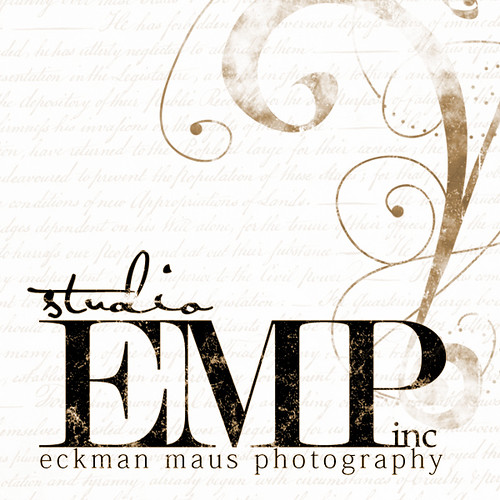
No comments:
Post a Comment